Forum Replies Created
-
AuthorPosts
-
January 25, 2025 at 6:30 am in reply to: Frontpage Images and Slider Not Showing but Still Showing in the Editor #12986
What is going on,
I renewed my support four days ago before doing my post above, and now it says “Support Expired.” Please see below. I hope this can be sorted out immediately.Transaction ID
8WM20297E3129104ETransaction date
21 January 2025Merchant
Envato Pty Ltd
[email protected]Subtotal $35.38 USD
Total $35.38 USD
Payment $35.38 USDAlso, please [email protected] create your own support post.
January 23, 2025 at 3:31 am in reply to: Frontpage Images and Slider Not Showing but Still Showing in the Editor #12980Please respond to my help request. It’s urgent…
Thank you very much. All working fine again…
This reply has been marked as private.Hi Lee,
All OK, after about 24 hours the error message disappeared on the Mobile version as well.
Thanks again for your kind help, much appreciated…
Hi again,
I realize that all is OK viewed on a desktop computer, but still an error on the Mobile version.
Deprecated: Hook elementor/widgets/widgets_registered is deprecated since version 3.5.0! Use elementor/widgets/register instead. in /var/www/wp-includes/functions.php on line 5758
Hi,
Thanks for checking but unfortunately the error still shows up. See below.Deprecated: Hook elementor/widgets/widgets_registered is deprecated since version 3.5.0! Use elementor/widgets/register instead. in /var/www/wp-includes/functions.php on line 5758
Hope it can be solved.
Thank you very much, all works fine now… I really appreciate all you have done.
Hi,
Thanks for checking. I forgot to mention that the error happens when trying to edit with “Elementor”. See screenshot.
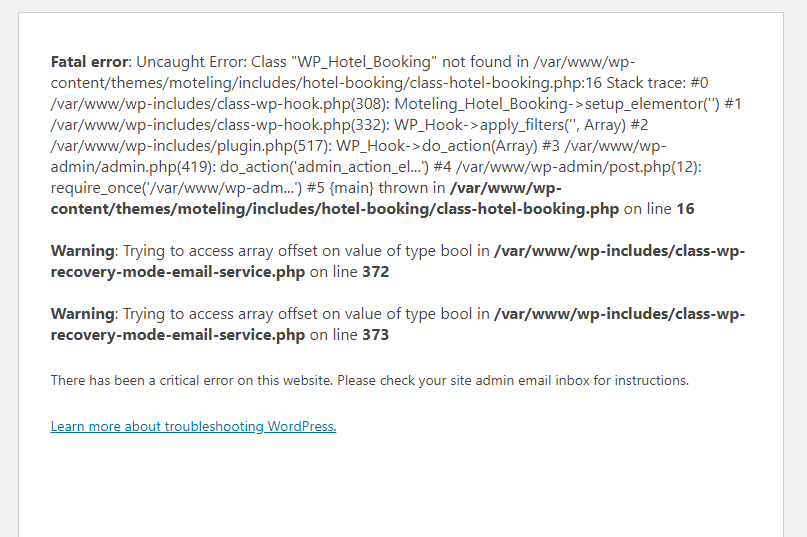
Hi again,
I contacted ThimPress, the creator of the “WP Hotel Booking” plugin and it has been a disaster. They let me wait for almost 2 weeks to get some kind of response. Finally, they came up with an answer that was totally unrelated to my problem. I then decided to go for another hotel booking engine which is the “HOTEL BOOKING” from MotoPress. Now everything is working in a fantastic way.
However, I have one little issue that I hope you can help me with. When I try to Deactivate the old “WP Hotel Booking” plugin, I get an error coming up. Somehow the plugin is connected to the Moteling theme which doesn’t allow me to deactivate it.
Again, I want to say THANK YOU for all the support you earlier provided. Good Support is essential when you buy a new theme.
I just want to let you know that I have contacted ThimPress, the WP Hotel Booking plugin developer for their advice regarding the current error. I hope this will bring clarity to all of us.
Hi Again,
Thanks for checking. However, the “Extra Option” page is still not showing. After checking the availability of a room, it takes you straight to the cart. Please see the attached screenshot.

Excellent, Thank you very much!
Thanks again for fixing,
Yes, they told me that the new version of WP Hotel Booking will be released next week. This new version has all the different plugins integrated into one plus many other improvements.
As mentioned before, JetPac didn’t work for me. I have previously also been using a plugin called “Koko Analytics” (installed but not activated). The plugin is working without interfering. However, there is a note coming up when you go to the “Koko Analytics” settings page saying:
“There seems to be an issue with your site’s WP-Cron configuration that prevents Koko Analytics from automatically processing your statistics. If you’re not sure what this is about, please ask your WebHost to look into this.”
Hi again Lee,
I tried to finalize everything by activating the jetpack plugin. Something went wrong and the top of every page has been changed. Could you please have a look at what happened? I have deleted the jetpack plugin.
Sorry for all this. Not sure why all this is happening… I never had this experience before.
-
AuthorPosts