Forum Replies Created
-
AuthorPosts
-
HI you,
Shop page is the default Woocommerce page, so you cannot edit it with Elementor.
Hi you,
Please go to Appearance -> Theme Setup -> Select Homepage: https://prnt.sc/1qf643r -> Import
Good job.
Keep contact with us when you need to help.
Thanks!
-
This reply was modified 4 years, 5 months ago by
 Supporter.
Supporter.
Hi again,
1. If your website only uses 1 French language, you can simply use the Loco translate plugin to translate into this language. I installed and setup this language for you.
Go to Translate text on theme, search your text and add translate.
2. Multi language
You can follow guide at How to Easily Create a Multilingual WordPress Site
Ok, let me know if you need to help and hope you will vote 5 stars for our team.
Thanks!
Please go to Appearance -> Elementor Header & Footer Builder -> Footer bar and edit this footer: https://prnt.sc/1qe7chd
-> On Footer bar page edit -> Select Responsive Mode -> Mobile -> Edit item: https://prnt.sc/1qe7dqc
-
This reply was modified 4 years, 5 months ago by
 Supporter.
Supporter.
Hi there,
Page register: https://pxi.vae.mybluehost.me/pxi.vae.mybluehost.me.akfoodies/my-account-2/

Thanks
Hi there,
Page register: https://pxi.vae.mybluehost.me/pxi.vae.mybluehost.me.akfoodies/my-account-2/

Thanks
We can’t connect wp-admin, please check username + password
Thanks
I have just imported demo 2 for you, please recheck.
Hi you,
I have just installed Home 2 + Home 7 for you, please recheck.
To install other home pages please follow guide at here:
Step 1: Install WordPress Import plugin
Login to your WordPress dashboard, and navigate to Tools Import. If the WordPress Importer is not yet installed, click Install Now.
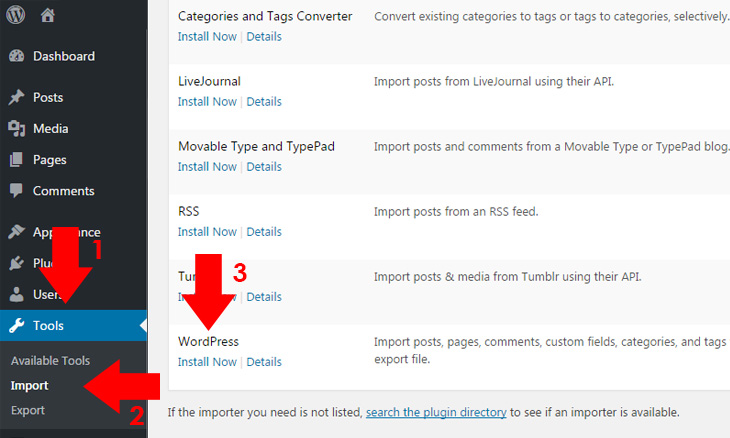
Step 2:
At the bottom part of the WordPress dashboard, click Run Importer under WordPress row. You will be redirected to WordPress Import screen.
Step 3:
Click Choose File and browse for the .xml file you have previously downloaded.
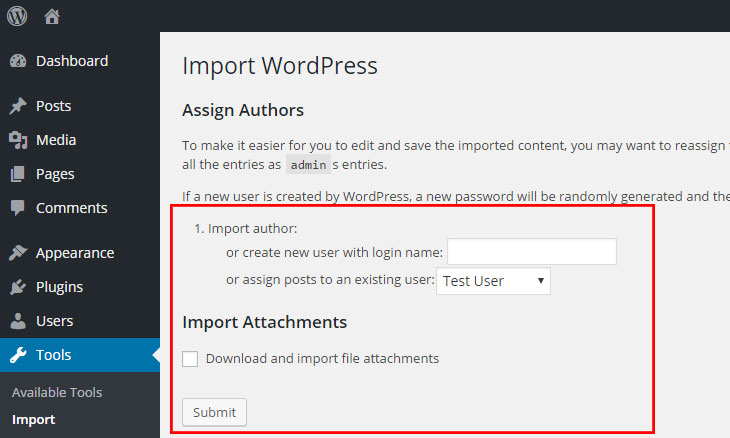
Find file content.xml at organey/dummy-data/homepage/home-x.xml
Step 4: Click Upload file and import, and assign an author if you need to assign different author on it, then click Submit.
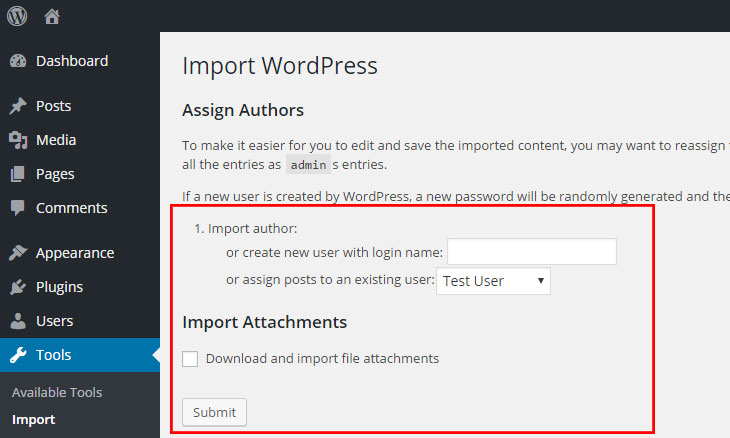
Step 5:
Wait for the importer to finish the import. In some cases, with a large file of import, errors could emerge due to its large amount of import. To prevent this, you must unchecked Download and import file attachments before submitting your preferences. Doing this will link the media file from the import source, so it means, if it doesn’t exist (import source site), your site won’t show media file. It’s only good for web hosting migration, but you should remain it checked if the existing import source in running or you have already place the previous media file to wp-contents uploads as stated above. To be sure, you should always backup site contents using FTP.
Please follow the image below
https://www.dropbox.com/s/05u11n9ngytmzmw/1.jpg
https://www.dropbox.com/s/5sa45ghmitbs092/2.jpg-
This reply was modified 4 years, 5 months ago by
 Supporter.
Supporter.
Hi you,
Please send admin web account for me, I will check and try to help you.!!!
Thanks and have a nice day!Hi you,
Please send admin web account for me, I will check and try to help you.
Hi there,
#1.
– Change background color for menu on mobile: you can use this css, copy and paste into file style.css ( child-theme):
.reviens-mobile-nav{ background-color: #your-color !important; }– Change color menu:
.mobile-navigation ul li a{ color: #your-color !important; }#2. I don’t find this issue, please take a photo screenshot about this issue, I will check again
-
This reply was modified 4 years, 5 months ago by
-
AuthorPosts