HomePage › Forums › Themeforest › RBpazt – Auto Parts Store WooCommerce Theme › For Translation and site speed Optimize
- This topic has 14 replies, 2 voices, and was last updated 1 month, 3 weeks ago by
Dolsen.
-
AuthorPosts
-
December 6, 2024 at 11:15 am #12888
Hello dear Team,
1. We see in your word that for the Translation best is to use “WPML” plugin. But it’s so complicated setting and will cost many credits. Could we use the Gtranslate Plugin that is the easier way for us. We wanna know the adaptability, is OK ?
2. for speed Optimize, could we use another plugin like Nitropack or Seraphinite Accelerator ? How about the adaptability for this theme?
December 10, 2024 at 9:56 am #12891Hello,
And how to change and adjust the Mobile Bottom Navigation Bar Menu?
Also, need to update the theme again.(as theme (RBpazt Child) contains outdated copies of some WooCommerce template files)Thank you.
December 11, 2024 at 4:05 pm #12896Hi
- To translate the theme, you can use the plugin Loco Translate https://vi.wordpress.org/plugins/loco-translate/ , which is completely free.
- To optimize speed, you can install any caching plugin, which doesn’t affect the theme and is compatible with most themes. For example, in our demo, we’re using WP Rocket.
- You can follow the steps shown in the image below.
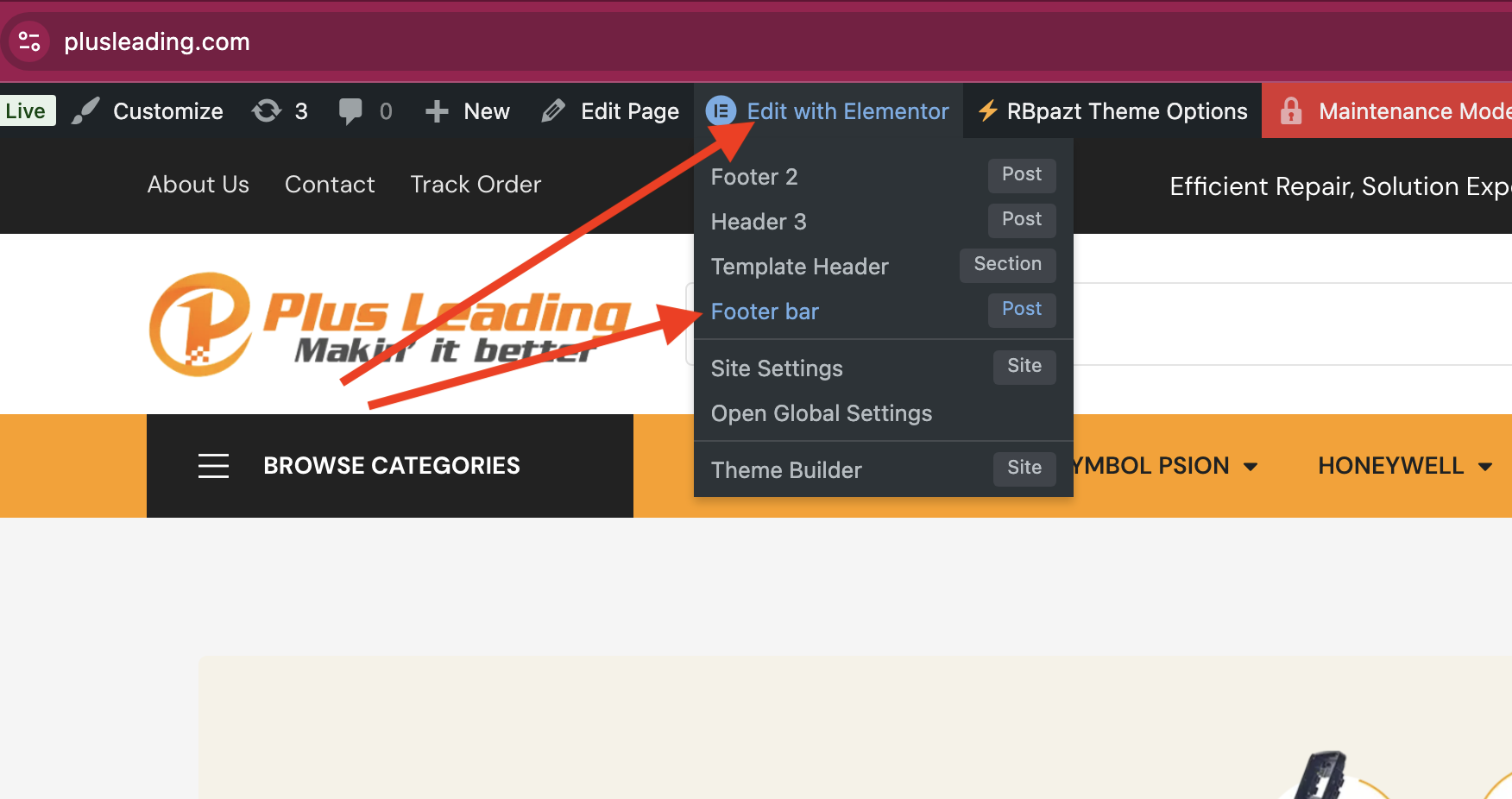
Hope this help
December 12, 2024 at 8:46 pm #12899Hello,
For Translation, you mean we can use “WPML” plugin with the plugin Loco Translate together? or use Gtranslate Plugin with Loco Translate together?
Also, need to update the theme again.(as theme (RBpazt Child) contains outdated copies of some WooCommerce template files)
Thank you.
December 13, 2024 at 10:41 am #12900Hello,
Please also check the link for the header, footer and footer bar, we could not open it with Elementor to edit
That is so strange, sometimes it’s ok, but now not goodDecember 13, 2024 at 8:21 pm #12902Hi
When you update the Elementor plugin on your WordPress website, it’s a good practice to save the permalink structure again to ensure that all URLs are correctly configured. Here’s how you can do it:– Go to the WordPress Dashboard.
– Navigate to Settings > Permalinks.
– Without changing anything, simply click the Save Changes button.
– This will flush the rewrite rules and make sure that all links on your site, including those created with Elementor, work correctly.Thanks
December 14, 2024 at 3:48 pm #12905Hello
Thank you. I see.
How about For Translation, you mean we can use “WPML” plugin with the plugin Loco Translate together? or use Gtranslate Plugin with Loco Translate together? We need a Multilanguage website within the domain link.
And thank you all, our website has finally been launched.
But 2 problems need your help,
1. Contact page form, the message(your comment) I put in, but received email shows nothing.
2. On any product page, a “Guarantee Safe Checkout” cannot be shown.Please help, thank you
December 25, 2024 at 9:15 am #12931Hello,
And one more problem,
Homepage Banner, there should be pictures like your template, however they are not showing.December 26, 2024 at 4:12 pm #12936#2 : Guarantee Safe Checkout ==> https://plusleading.com/wp-admin/admin.php?page=leebrosus#rbpazt-woocommerce-detail
December 26, 2024 at 5:02 pm #12937Hello
we updated the theme, but many still not working.
How about For Translation, you mean we can use “WPML” plugin with the plugin Loco Translate together? or use Gtranslate Plugin with Loco Translate together? We need a Multilanguage website within the domain link.
But 2 problems need your help,
1. Contact page form, the message(your comment) I put in, but received email shows nothing.
2. “Guarantee Safe Checkout” cannot be shown. I did here, but it is still now showing
3. Homepage Banner, there should be pictures like your template, however they are not showing.Please help, thank you
December 28, 2024 at 10:05 pm #12948Hello,
May we know why is happened many times? How could we deal with it?
Your theme (RBpazt Child) contains outdated copies of some WooCommerce template files. These files may need updating to ensure they are compatible with the current version of WooCommerce. Suggestions to fix this:
Update your theme to the latest version. If no update is available contact your theme author asking about compatibility with the current WooCommerce version.
If you copied over a template file to change something, then you will need to copy the new version of the template and apply your changes again.January 3, 2025 at 2:27 pm #12951Hello,
For translation, we are using “WPML” plugin, but there are some parts we could not do, like the Rbpart Banner on the homepage(Head, text and button) We also tried the plugin Loco Translate, but not work. Please help and tell the methods.
After translation, the current page is in Spanish, but when I click on other pages, it goes back to English. why is that?
January 17, 2025 at 8:38 pm #12963Hello Dear friend,
Do you go back to our questions? It’s urgent!
May 7, 2025 at 9:09 am #13096Hi there,
It seems that we have lost track of your ticket. Could you please let us know if your issue has been resolved? We apologize for any inconvenience caused and appreciate your understanding.Thank you for your cooperation.
May 7, 2025 at 12:39 pm #13113Hello,
Yes, our issue has been resolved. Thank you. You may close here now.
-
AuthorPosts
The topic ‘For Translation and site speed Optimize’ is closed to new replies.