HomePage › Forums › Themeforest › Kosi – Furniture WooCommerce WordPress Theme › Account creation page
- This topic has 28 replies, 2 voices, and was last updated 11 months, 3 weeks ago by
 Supporter.
Supporter.
-
AuthorPosts
-
May 28, 2024 at 11:40 pm #11992
1. You must use the Woo Variation Swatches plugin, then create attributes and use these attributes in the single product.
Then, go to http://wavestudiocloud.pl/wp-admin/customize.php?return=%2Fwp-admin%2Fadmin.php%3Fpage%3Dleebrosus
-> Woocommerce ->Product Block -> select Show Attribute: https://prnt.sc/b2Po5cfEM7DK2. I fixed this issue, please recheck.
May 29, 2024 at 10:48 pm #11995This reply has been marked as private.May 29, 2024 at 11:15 pm #11997This reply has been marked as private.June 2, 2024 at 11:27 pm #12008I fixed this issue, please recheck.
To turn off the display of error warnings, please see instructions here: https://developer.wordpress.org/advanced-administration/debug/debug-wordpress/
June 3, 2024 at 5:37 pm #12013This reply has been marked as private.June 6, 2024 at 12:56 am #12023I fixed this issue, please recheck.
June 7, 2024 at 5:59 pm #12030This reply has been marked as private.June 9, 2024 at 1:40 am #12034This reply has been marked as private.July 2, 2024 at 9:20 pm #12205This reply has been marked as private.July 3, 2024 at 2:49 pm #12210Hi
Please create an attribute with the type “color” as shown in the image below.
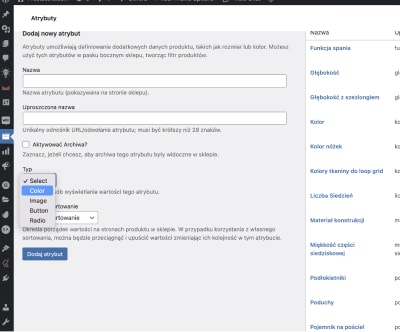
We have created a sample for you at the link:
https://prostasofa.com/wp-admin/edit-tags.php?taxonomy=pa_color-test&post_type=productHope this help
-
This reply was modified 1 year ago by
 Supporter.
Supporter.
July 15, 2024 at 7:06 pm #12252This reply has been marked as private.July 16, 2024 at 10:26 pm #12255Hi
I’m sorry, but I cannot view the images you sent.Thanks
July 17, 2024 at 6:39 am #12257This reply has been marked as private.July 17, 2024 at 8:39 am #12259First, you need to create the attributes and assign them to products. You can follow this guide: Managing Product Attribute.
Next, to display the desired attribute, please go to Appearance > Customizer > WooCommerce > Product Block > Show Attribute and select the attribute you want to display.
Hope this help!
-
This reply was modified 1 year ago by
-
AuthorPosts
You must be logged in to reply to this topic.