Forum Replies Created
-
AuthorPosts
-
August 13, 2024 at 2:01 am in reply to: Assistance Needed for Hotel Booking System and Breadcrumb Image Issues #12368
Hi
Are you looking to remove the section that appears similar to the one in the image?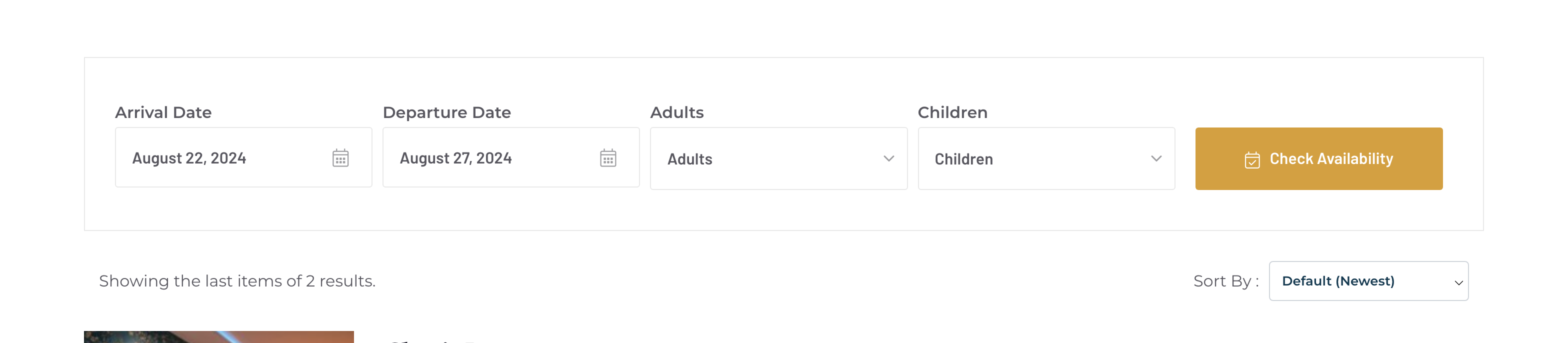
Hi
This issue is due to security on your end, not because of our theme. To resolve this, we offer a backup and site restoration service, which will require a fee.Thanks
Hi,
Please check the user and password again; we are unable to log inThanks
Hi there,
We have installed sample data for youPlease have a look
THanksHi
We are very pleased that your issue has been resolved. We apologize for the delay.August 10, 2024 at 4:17 pm in reply to: Demo Importer facing issues on design and outdated copies message showing #12349Hi
It might be because when WooCommerce was installed, the Cart and Checkout pages were set up using Gutenberg, which is why they are not displaying correctly. You just need to go to those two pages, delete all the content, and then add the corresponding shortcodes [woocommerce_cart] and [woocommerce_checkout]You can update the RevSlider plugin from the link http://plugins.leebrosus.com/revslider.zip.
Unfortunately, for the Product Add-On plugin, you will need to purchase it as we only provide it for development purposes due to licensing issues.Hope this help
August 6, 2024 at 2:55 pm in reply to: Assistance Needed for Hotel Booking System and Breadcrumb Image Issues #12340Hi
We have added it for you 😉August 6, 2024 at 2:51 pm in reply to: Your theme (Marco Good) contains outdated copies of some WooCommerce template #12339Hi
Please update to the latest version 1.3.0, and your issue will be resolved.Thanks
August 5, 2024 at 10:35 pm in reply to: Assistance Needed for Hotel Booking System and Breadcrumb Image Issues #12337Hi
We have updated the theme and ensured compatibility with the plugin. Please check and verify.Thanks
Hi there,
We have removed it for you
Please have a look!Thanks
This reply has been marked as private.Hi
#1 Activate any theme (use the default theme).
#2 Click on the Parkco theme (parent theme) and delete it.
#3 Install the latest version.
#4 Then, activate the child theme again.
You won’t have to rebuild anything, and all your data will remain intact.
This reply has been marked as private.Hi
We don’t have permission to edit the theme files! Please check your access rights, or download the latest version of the theme from ThemeForest and reinstall it. This should resolve your issue.Thanks
-
AuthorPosts