Forum Replies Created
-
AuthorPosts
-
Hi
Please check the password again; we are unable to log in.
Thanks
Hi
To be honest, I’m not very familiar with RevSlider for advanced customizations. You should refer to or consult with RevSlider for the best results!If you want to achieve similar effects in Elementor, please send images and descriptions to the email [email protected]. We will assist you.
Thanks and have a nice day!
Hi,
Your website couldn’t load images and CSS, but now I see it is functioning normally.Hi,
This issue is related to creating content with RevSlider. If you’re only displaying content as it is currently, I suggest you consider using Elementor instead of RevSlider. It will help make your website lighter.Thanks
Sorry, I don’t understand what you mean. The image you provided is not clear. 🙁
Hi there,
We have fixed your issues!
Please Check againThanks and have a nice day!
Hi
We have fixed Wishlist
Please checkThanks
Hi,
Please send us the wp-admin access so we can check it. It is currently working on our website.Thanks
Hi
Because you selected the wrong template, it didn’t display in full width. We have corrected it for you.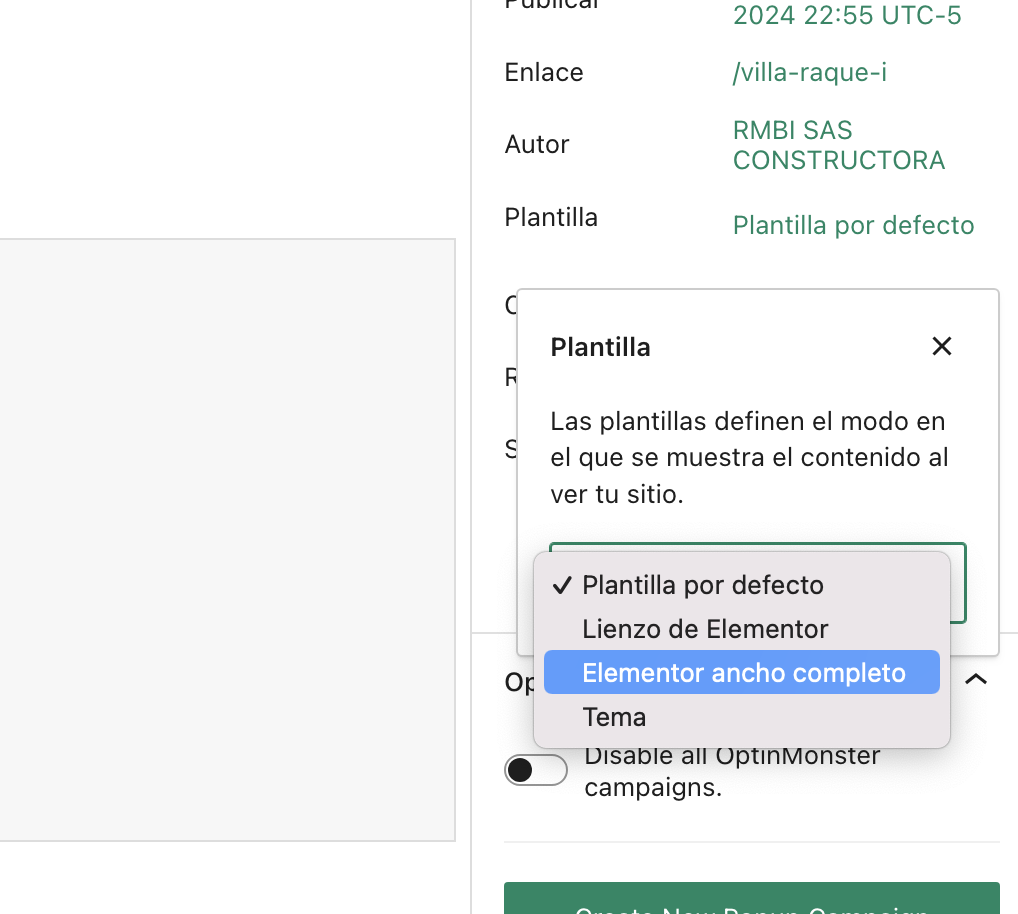
Let us know if you get any issue, we will give you the best solution to resolve them.
Don’t forget to give us a 5-star rating on ThemeForest.Thanks
Hi
We have fulfilled your request, please check it.
Don’t forget to give us a 5-star rating on ThemeForest.Thanks and have a nice day!
Hi,
We have fulfilled your request, please check it.
Don’t forget to give us a 5-star rating on ThemeForestThanks and have a nice day!
Could you please provide me with the link to the page you want to modify?
Hi
We have fixed your issue!Thanks
Hi
We have just updated to version 1.0.3 for you.
To achieve what you want, first create the breadcrumb you need by referring to this link.
https://jsemsvetlem.webmajster.cz/wp-admin/edit.php?post_type=yurman-breadcrumbThen, select the category you want to modify. For example, use this link to see the breadcrumb you want to display.
https://jsemsvetlem.webmajster.cz/wp-admin/term.php?taxonomy=product_cat&tag_ID=52&post_type=product&wp_http_referer=%2Fwp-admin%2Fedit-tags.php%3Ftaxonomy%3Dproduct_cat%26post_type%3DproductHope this help!
Hi
Currently, it is possible to achieve this, but to make it easier and more convenient, we will include this feature in the next version. Please wait for our update. At that time, I will provide you with instructions on how to configure it.
Thanks and have a nice day!
-
AuthorPosts